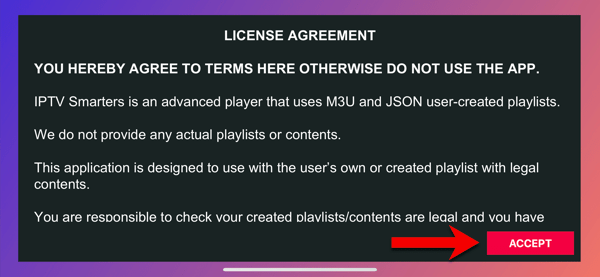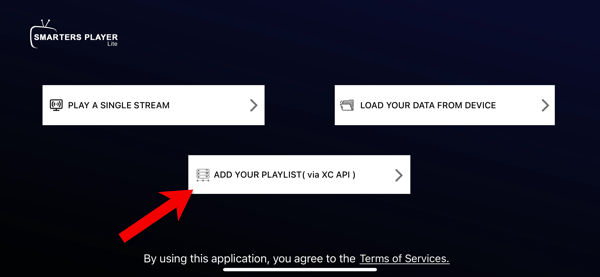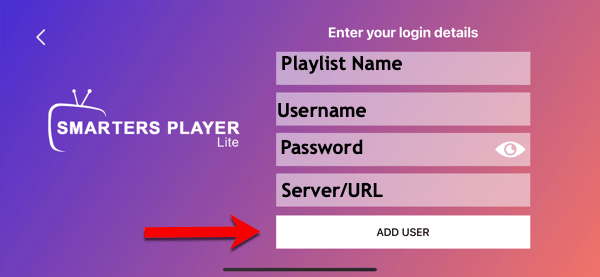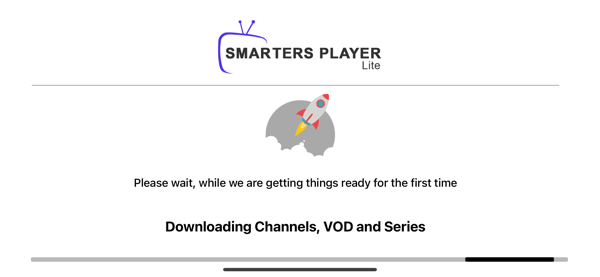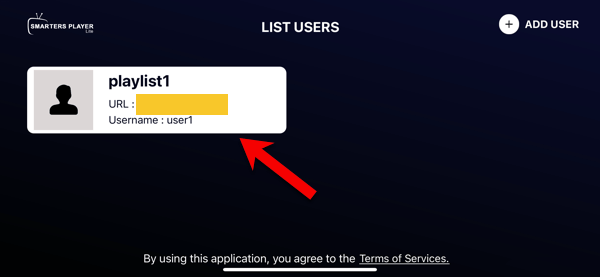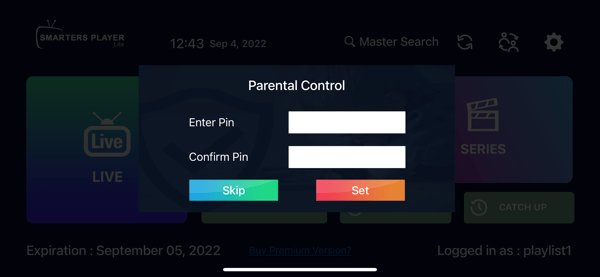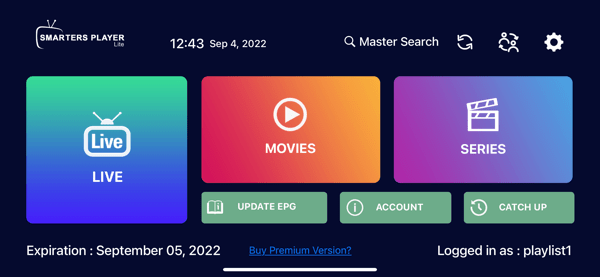You might be prompted for TOS agreement. If you do, click accept.
Install IPTV on your Samsung & LG Smart TV (IPTV Smarters Pro)
How to install IPTV Smarters Pro on LG or Samsung smart tv?
IPTV Smarters Pro application has one of the tidiest, easiest IPTV interfaces making it pretty easy and delightful for end-users to search, find and play their desired IPTV content. Samsung and LG Smart TV are two of the common TVs available in most houses. If this application is available on your TV Content Store, it would be a great combination to run your IPTV content on.
First, open your TV Content Store, search for IPTV Smarters Pro and install the application and follow steps below: